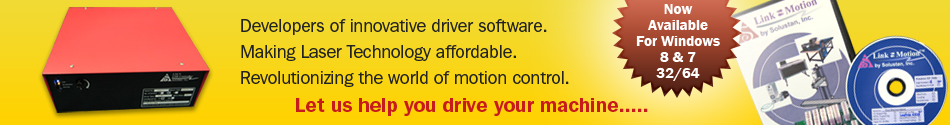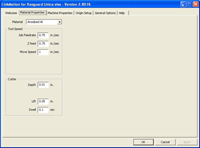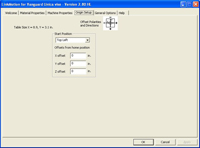- Writing a customized application may mean one or more of the following:
- It could become a big and an expensive project
- If the project was not developed in-house, it might be difficult to manage, control, and enhance the features of the application.
- Continuous development is necessary to add features, functions, and bug fixes.
- Competitive pressures and technology advancements require continuous efforts and funds for the software development.
- Could become a drain on company's profitability.
- Software support has always been a cost center, never a profit center.
So, why write a customized application? Do what you do the best - Use your favorite design software, cut vinyl, and make signs. Wouldn't it be great to use your favorite engraving machine with ease?
Solustan's LinkMotion eliminates the need for customized application development for many of the motion control applications.
LinkMotion looks and feels like a printer driver within the PC/Windows architecture. Actually, it is a machine driver. It allows the user to design the job in one of the many popular applications like Corel Draw and send the job to the engraving machine as if you are printing the job.
For a simple example think about how your printer works. It doesn't matter what application you are using on your computer, you can always print to your printer. Whether its from your text editor, your web browser, your email program, or virtually any other application, you can always send documents out to your printer. This is because you have installed a 'driver' for your printer, that all programs can utilize. Shouldn't everything be this easy? Now, with Solustan's LinkMotion technology, it is.
You no longer have to worry about learning to use yet another piece of software. Are you comfortable with Corel DRAW, or perhaps a well-known CAD program? Wherever you are comfortable creating your designs, your work ends there. LinkMotion works with most popular design programs, so you can output your job straight from your favorite application!
- Upgrading features of the driver is as easy as installing the latest version of LinkMotion driver software on your PC.
- Older machines can be upgraded with Microsoft Windows' graphical interface and plethora of advantages can be had for your business. You can recover the cost of LinkMotion driver by the time you engrave a few jobs.
- Simple but powerful solution is what we offer. You need to make just a few decisions, make just a few settings, and simply print your job. LinkMotion comes with many drivers for different models of different popular manufacturers of engraving machines equipped with HPGL compatible controllers.
- If you do not see your machine on the list, simply, select the Generic driver to get going. Next, forward the information on your engraving machine and we will build you a driver for your machine at no cost to you.
- LinkMotion works with clip arts, logos, AutoCAD, and graphics programs like Corel Draw! for cutting with the greatest of ease.
- Help section is built into the LinkMotion
- FAQ (Frequently Asked Questions) section is built into the LinkMotion
- Select inches or millimeters for your dimensions
- Optionally, complete set of engraving fonts are available
- Selection is available for job feedrate, , depth, lift, and dwell, job start position settings
- Engrave (Print) your job directly from the design program
- No need to import or export files between different programs
- Fully functional demo (Try before you buy)
- Please, download and read the PDF document to find the list of off-the-shelf application that LinkMotion is compatible with.
- Roland Digital Machines
- CAMM 2 PNC-2100
- CAMM 2 PNC-2200
- CAMM 2 PNC-2300
- CAMM 2 PNC-2700
- EGX 20
- EGX 30
- EGX 350
- EGX 400
- EGX 600
- Multi-CAM Machines
- MULTI-CAM 22
- MULTI-CAM 44
- MULTI-CAM 48
- Hermes/Gravograph Machines
- Hermes 3000
- Hermes 3000 LT
- Hermes 3200 Table
- Hermes 3200 Vise
- Hermes 3400 Table
- Hermes 3400 Vise
- Hermes 4000 Table
- Hermes 4000 Vise
- Hermes 5000 Table
- Hermes 5000 Vise
- Hermes 5000 XT
- Hermes 6000 Table
- Hermes 6000 Vise
- Hermes 7000 Table
- Hermes 7000EP Table
- Hermes 7000EP Vise
- Hermes 7200EP Table
- Hermes 7200EP Vise
- Hermes 8000
- Hermes 9000
- Hermes 9000 EP
- Hermes 9200
- Hermes IS400 Table
- Hermes IS7000 Table
- Vanguard Unica vise
- Hermes IS200 vise
- Newing Hall Machines
- Newing Hall APEX AMC
- Dahlgren Machines
- Dahlgren 300SE
- Vision Machines
- Vision VE-810
- Phoenix 1212